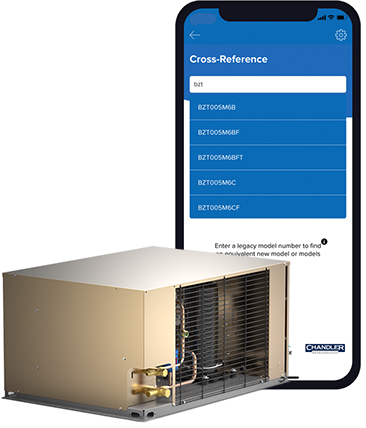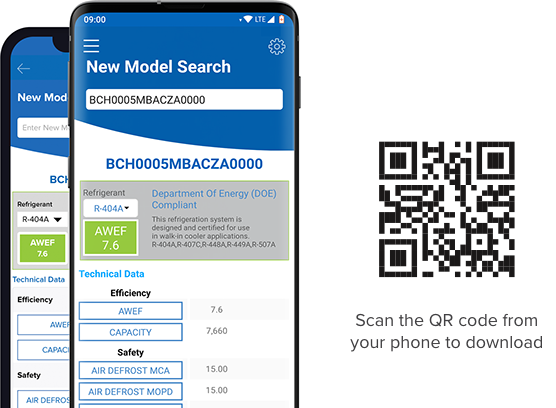A complete set of refrigeration tools in the palm of your hand
Welcome to the Heatcraft Refrigeration Toolkit, your comprehensive mobile companion for all things Heatcraft. Designed with both contractors and wholesalers in mind, this versatile app places a wealth of resources at your fingertips. Whether you're in the field or viewing product availability, the Refrigeration Toolkit offers everything you need to streamline your operations and enhance your business experience with Heatcraft. Stay connected, informed, and efficient—wherever your business takes you. With the Refrigeration Toolkit, you have the power of Heatcraft right in the palm of your hand.
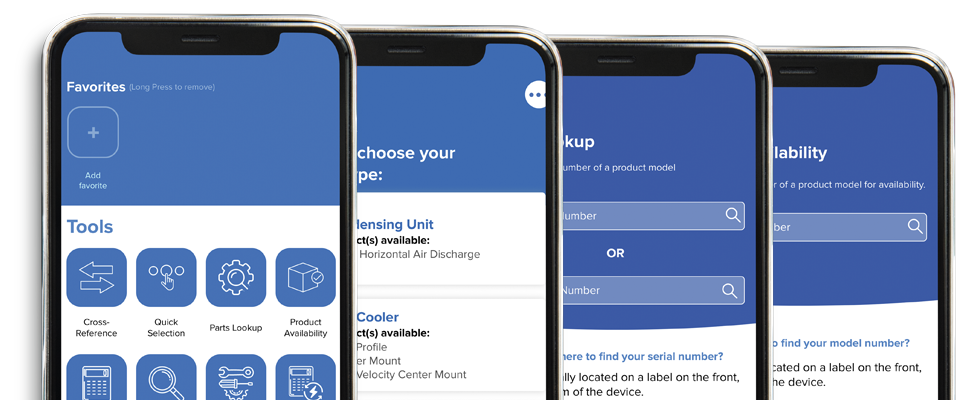
Cross-Reference
A simplified way to find a new model based on legacy models.
New Model Search
Get instant AWEF compliance info and technical data.
Build a Heatcraft Model
An interactive tool to build a Heatcraft model in just a few easy steps.
PT Chart
Determine if the refrigerant is saturated, sub-cooled or super-heated.
Regulatory Updates
Get to know the latest news about the DOE 2020 Regulatory.
Quick Box Load Calculator
Use this feature do determine the load of your room.
Quick Selection Tool
Do a step-by-step selection that will guide you to the right product.
Energy Savings Calculator
Learn how much energy you can save by using our products.
Find DOE 2020 Compliant Models
Using the Cross-Reference Tool you can enter a legacy model number and find an equivalent new model that meets AWEF minimum efficiency standards in an effort to reduce U.S. energy consumption and increase efficiency of commercial refrigeration products.